Using a Vector Program with T-Seps
Are you a Corel Draw or Adobe Illustrator (AI) vector program user? We talk to vector program users every day who say “I can’t do high end images on dark shirts. What do you have for Corel or AI?”
The truth is that Corel and AI are GREAT programs for what they do. Spot color, simple images, logos, etc. And, you can use photographic images with a vector program and build great looking designs. In fact a LOT of hot graphics are built in a vector program – but they are separated in Photoshop.
Vector programs don’t know how to do Simulated Process Color, Index Color or other processes that work great for images with lots of colors, photos and gradations – and they don’t have a clue about an underbase, highlight white or other high-end needs.
If you are a Corel or AI user you really need T-Seps and Photoshop! You have known it for a long time. You have resisted because you were afraid of Photoshop.
It’s time to jump in and go for it. With T-Seps you get excellent Photoshop training by Scott Fresener that cuts to the chase and teaches you how easy it is. With T-Seps you can actually make the image in Corel or AI and then simply export the file or save it as a PDF and open it in Photoshop. Press a button and in a few minutes you have a great set of separations.
This following image is a SIX color separation that was created in Adobe Illustrator, saved as an EPS file, opened in Photoshop at 300 dpi and separated in T-Seps. This is a photo of the actual shirt.
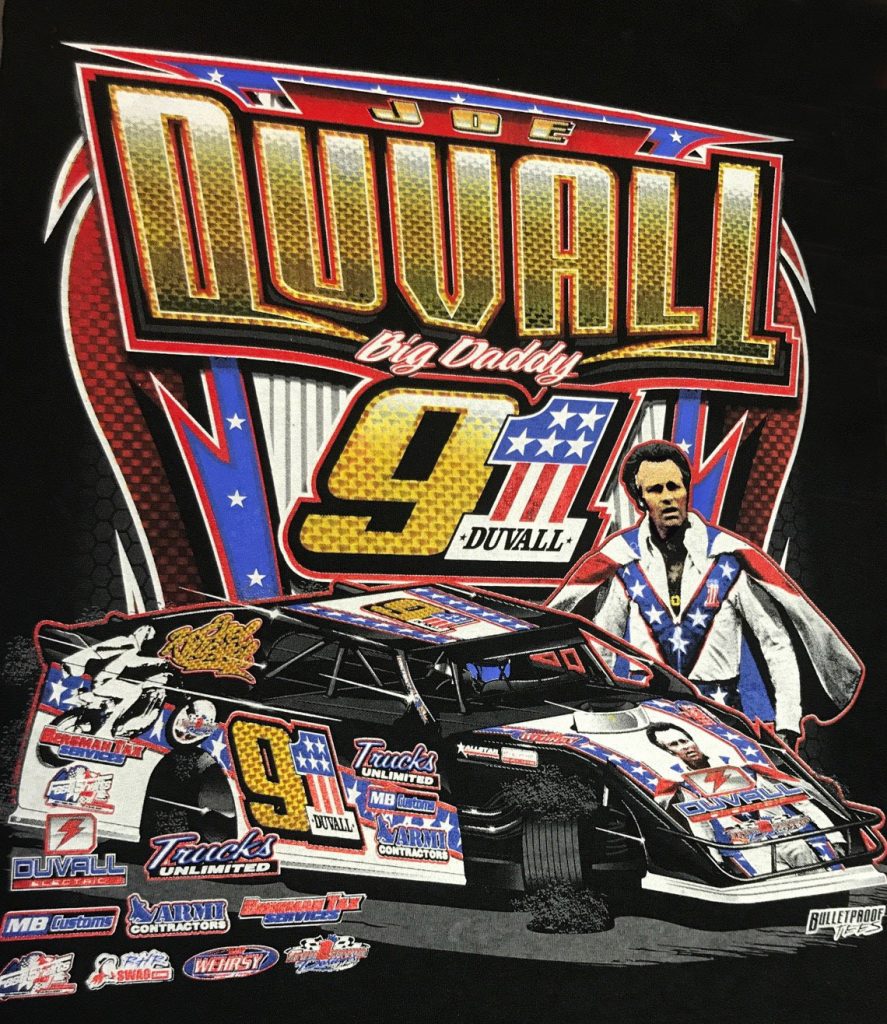
You really need T-Seps to be a complete printer. And, your customers will thank you. We hear it every day from users. “Thanks for forcing me to go to the next level. I am taking jobs I never would have taken in the past.”
So….. do you want to continue to give the customer boring, flat images on light shirts? Or, would you rather give them something HOT on a dark or black shirt? Now is the time to move to the next level – and never look back!




