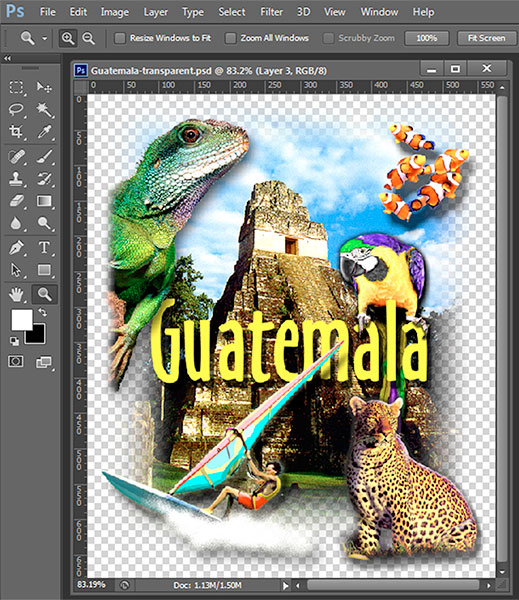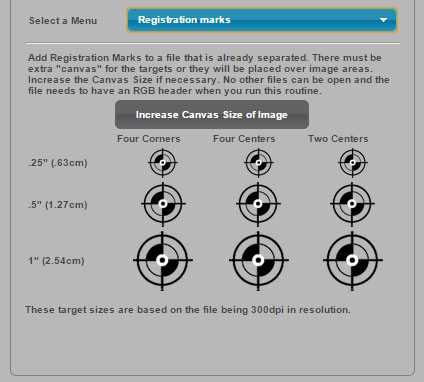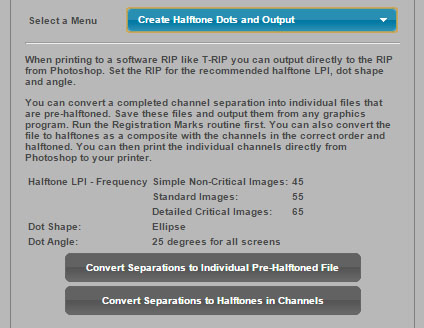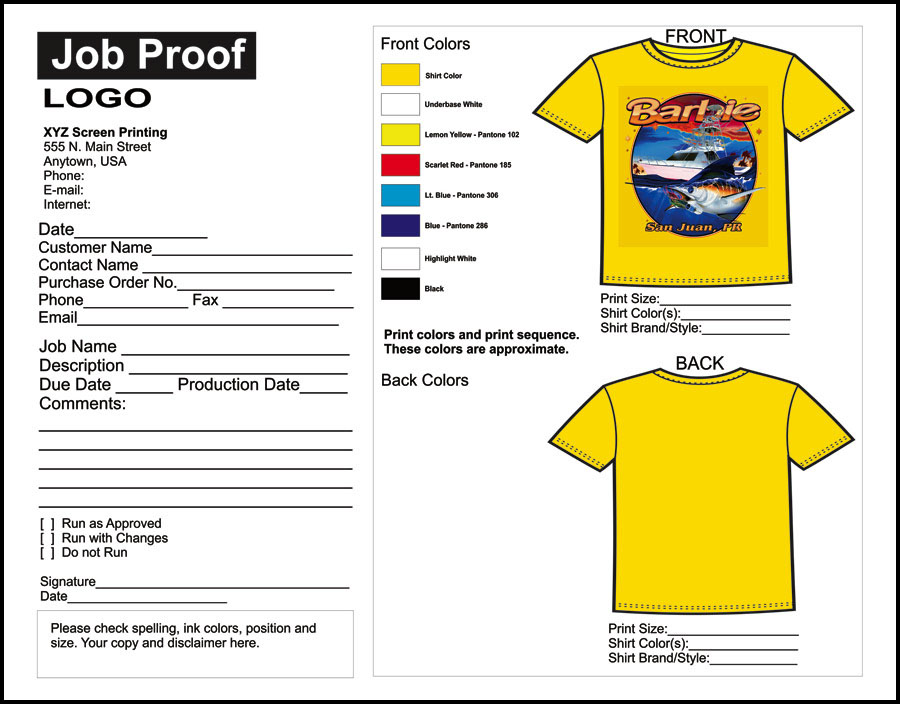T-Seps has a LOT of Additional Features
T-Seps doesn’t just separate the file – it has a lot of additional features you can use including routines that help tweak or adjust a separation to reduce the color count or help match critical color callouts, or providing a Job Proof to show the customer and include with the shop order, or putting registration targets on the separations, or converting the job to halftones if you don’t have a RIP.
Work With Any File Type
With T-Seps – you can separate any file you can open in Photoshop. This means you can use everything from a JPG to a TIFF, PNG, BMP, EPS, PDF, AI or PSD file. You can work with any vector file that you can open in Photoshop. If you are working with Corel Draw you can simply save the file as a PDF and open the file in Photoshop.
The best files to work with have a transparent background. That makes it easier to create separations for light and dark shirts and underbases. And, the file should be at the final print size and around 300 dpi for the sharpest edges. If working from a low res or low quality JPG it will need to be upsampled and the Improve Low Quality Image routine run from the Bonus Features.
Easy Tweaks and Adjustments
Once you have done separations in T-Seps the next step is to do minor tweaks to the file. Every job is different and T-Seps gets your separations very close. But, there are times you need to reduce the color count, do choking and/or trapping to specific colors or areas to make the image printer better, along with other minor tweaks and adjustments. T-Seps has built-in buttons and routines to help you with all of this.
Registration Targets
With T-Seps it is easy to add Registration Targets to the final seps AND you have a choice in the size of target and the target locations.
Convert the Separations to Halftone Dots
This is a great feature. If you have a software RIP like T-RIP for halftone dots – great. But it you don’t then you can easily convert each separation into pre-halftoned files that you can send to any printer. The printer needs to be able to print dense black and using the highest photo quality setting you should get dense black. You can determine the halftone frequency, dot shape and angle of the dots – just like with a RIP.
As a bonus to this routine you can also have T-Seps convert the separations to halftones and then put them back together as a “channel” separation where you can preview EXACTLY how the halftones will print and in the correct ink color!
Create Job Proof
Creating a Job Proof can be difficult and T-Seps does it with a couple of mouse clicks. Once the job is separated you can simply run this routine and tell T-Seps the shirt color and the job customer information. T-Seps does the rest by placing thumbnails images on small shirt graphics and places the complete channel details with the colors, print order and more. It creates a PDF that you can give to the customer AND include with your shop work order to minimize confusion. Easy!
You can customize the proof with your logo, company name and other boilerplate information.
This feature is not available in T-Seps 2.0.2.