How to Authorize and Unlock T-Seps

We often get email from new users asking for the Activation Code to unlock T-Seps – or – we get emails from Free Trial users asking for the Activation Code. If you are a Free Trial user we do not authorize/unlock T-Seps until you purchase it. We can give you an temporary unlock if you need more time to evaluate it. If you have just purchased the program we do NOT send out an authorization/unlock until you send use a Request Code generated by your computer.
T-Seps has a security feature that locks the program to a specific computer. If you bought just one copy of this program then it is designed to be installed on no more than TWO computers. If you wish to have the program on more than two computers you will need to purchase additional licenses for the program. If you have a computer crash or need to move the program to a newer computer simply follow the unlocking routine and we will unlock the program again.
The unlock feature does not activate until you have installed T-Seps. When you open Photoshop you will get a T-Seps window. Click on Activate License. You will be given a number called a Request Code. This number is specific to your computer. If you install T-Seps on a different computer you will get a different number.
If you are a trial user of the program or are waiting for your unlock code, simply press the TRY button to run T-Seps for 20 days. Until you receive your permanent unlock you will get this T-Seps window every time you open Photoshop and every time you run a main separation routine.
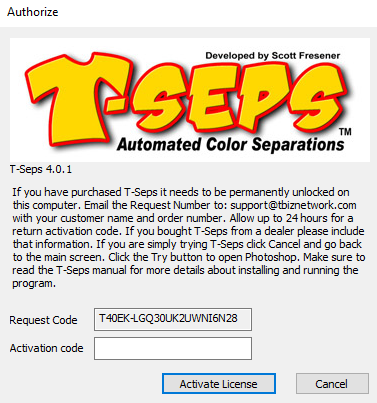 Send the Request Code unlock request to support@tbiznetwork.com and make sure to include your company name and order number. If you bought T-Seps from a dealer, give us details about the purchase and dealer name. You can help speed up the process by giving all the details when requesting the unlock. We need to verify that you are a legal user and we lose time if we have to email back asking for more information.
Send the Request Code unlock request to support@tbiznetwork.com and make sure to include your company name and order number. If you bought T-Seps from a dealer, give us details about the purchase and dealer name. You can help speed up the process by giving all the details when requesting the unlock. We need to verify that you are a legal user and we lose time if we have to email back asking for more information.
You will generally be issued the Activation Code within 24 hours (Monday – Friday during our normal support hours). We do NOT unlock Free Trials for users who don’t own the program. We will often grant additional trial time in which case send the Request Code to use and tell us that you want a few more days to try T-Seps. We will issue a temporary unlock. When you get the Activation Code you simply enter it or copy and paste it into the Activation Code window that you get when you click Activate License in the T-Seps window.
IMPORTANT NOTE: We authorize programs in a timely manner. If you do not get a response back from us within 24 hours or less then it might mean we never got the request or that our reply went to your junk/spam folder in your email. Please don’t wait a few days assuming we got your request. If you need an immediate unlock please let us know when you send in the request. We always try to respond in a timely manner to get you up and running. If you have any problems send email to: support@tbiznetwork.com




