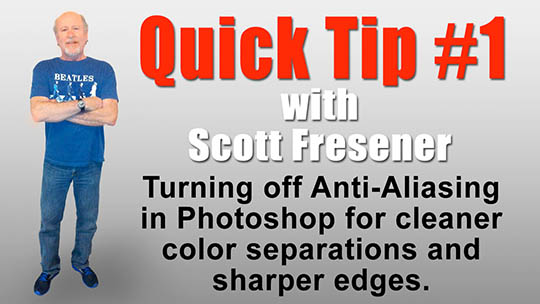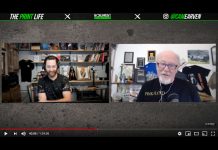In an effort to do more and more short videos we are now doing Quick Tips videos (less than ten minutes) on key specific topics relating to Computer Graphics and Color Separations. The first three are here and they include:
Quick Tip #1 – How to get cleaner and sharper separations by turning off anti-aliasing in Photoshop.
Quick Tip #2 – How to use the Info Panel in Photoshop to check files and make them print better.
Quick Tip #3 – How to convert a Photoshop channel separation to clean and crisp Halftone Dots without a RIP.
Check them out at the T-Biz Tube Computer Graphics video page HERE.