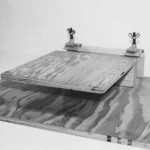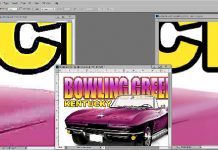I was reading a recent post on another forum where the conversation was about how to screen print your own heat transfers. The responses made it sound like rocket science. I cut my teeth screen printing millions of heat transfers in the 70's and regardless of what anyone says (who was probably not born back then), there is not much difference today. Even the main paper, T-75 was "invented" in the mid-70's and is still used today. I was on the "cutting" edge of the technology and remember the birth (and the inventor) of the Hot Split/HotPeel transfer.
And, over the years we taught heat transfer making as part of our monthly class at the U.S. Screen Printing Institute. Students went home in amazement at how easy it was.
The forum I was reading prompted me to dust off an article I wrote a few years ago about how easy it is to screen print heat applied transfers (now called "heat graphics" by some companies). This article will NOT talk about inkjet transfers – that's another topic and another article.
Heat transfers – also known as Iron On's and Iron Decals are a very popular method of decorating T-Shirts and garments. They are also fairly simple to make using your existing screen printing equipment. This article will show you the steps necessary to make and apply your own Hot Split, and Cold Peel plastisol transfers.
What is a Heat Transfer?
In the old days this was a simple question. Today the name “heat transfer” can mean two different things. There are screen printed plastisol transfers and there are digital heat transfers that are made using either an ink jet or wax thermal printer or ones made with a color laser copier. This article is specifically about making screen printed transfers.

In simple terms a screen printed heat transfer is simply plastisol ink that is printed on a special "release" paper first and then partially cured in standard T-Shirt dryer, flash unit and even under a partially closed heat transfer press. This paper print is then transferred or applied to a T-Shirt or garment using a heat transfer press. If the transfer is made as a special "hot split" the print on the T-Shirt will have the same feel as a direct screen print. If the transfer is made like the "old" way (let's call it retro to not feel too bad), the final image has a rubbery feel – now often called an "athletic" transfer. (Note: click on images for enlarged view.)
Types of Heat Transfers
Hot Split
This is also known as a "hot peel" transfer. It is the most popular type of transfer because it has a very soft direct screen print feel when applied to the shirt. The term "hot split" is used because after this transfer is applied with a heat press for 10 seconds, the paper is quickly removed while hot and the ink actually splits in half. Part of the ink stays on the shirt and part of the ink stays on the paper. This gives the transfer it's soft feel (figure 1). I still vividly remember my good friend, Richard Labov, former owner of Union Ink Company calling me back in 1980 to say they had accidentally made a soft feel transfer by playing with the plastisol ink formulation and by accident peeling the paper too soon.

Cold Peel
These are still somewhat popular and are being used mainly for athletic uniforms and when you want to apply Foil to a shirt. In fact if you make a transfer correct you can either hot-split it or you can cold-peel it (figure 2).
Cold-peel and hot-split transfers look and are made the same way. The only real difference is the paper you use and the heat press application. When you apply a cold-peel you let the transfer cool down for about 30 seconds before you peel the paper off. This leaves all of the ink on the garment and gives the transfer the heavier "rubbery" feeling.
Cold-peels are not as popular for large T-Shirt designs because they are hot to wear and don't let the shirt "breath." They also will not wash as well because the top, rubbery, layer of ink may crack and start to wash off the garment.
Cold-peels have made a comeback as a “retro” type of imprint.
Puff Transfers
Puff ink is special ink that expands or puffs up when the ink is heated. It is very popular on direct printed shirts and can also be used on transfers. The transfer puff ink is a special ink that puffs up after the heat press is opened.

Why Make a Transfer?
Since printing directly on a garment is so easy, people often wonder why they should go to the trouble of making a heat transfer. It's a good point, so let's look at the applications for heat transfers.
Baseball Caps
Heat transfers are great for baseball caps. They produce a very sharp print on both light and dark from caps – especially when printing multi-color prints on a cap (figure 3). With direct printing it is hard to hold fine lines and detail on the soft surface of the cap. With a transfer the image will always be sharp and clear. And, with the new popularity of the white front “truckers” caps, transfers are perfect!
It is also very hard to flash-cure between multiple colors on a cap making transfers the natural imprinting method.

Small Orders
Heat transfers are also perfect for the customer who wants to be able to order small quantities on a regular basis. All you have to do is print up extra transfers on the first order and then hold these in stock. When they want another shirt or two you just pull the transfer from the box and print a shirt! If the order is just a small over-the-heart print you can print a number of images on each sheet (figure 4).
Event Shirts
If you work fairs, festivals or events then you already know the value of a heat transfer. If the event is not successful, it is much easier to throw away printed paper than it is to take home pre-printed shirts! You can just take your heat transfer press, transfers and blank T-Shirts and print souvenir shirts right on the spot. People can pick out the size and color of shirt and you can charge extra if they want another design on the other side of the shirt.
Stock Designs or Preprinted Shirts
This is where the transfers (especially the Hot Peels) really shine! If you make your own line of T-shirts (called "preprints or stock designs") for either retail application, mail-order, or small order wholesale business, then this is the way to go. You can make up all the designs on paper and then as the orders come in just match the proper shirt and size to the proper design.
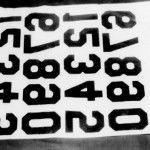
Athletic Printing
Heat transfers are perfect for doing athletic lettering and numbering on uniforms and jerseys. You can make your own team names and number in all of the athletic colors and just keep them in stock (figure 5.)
Start-up Business
If you are just getting into the business and are looking for the quickest way to offer multi-color designs on shirts without the expense of a multi-color press, making heat transfers is the least expensive route. Read on and you will see why.
Aren’t They Hard to Make?
This has been a great myth, and frankly the large heat transfer companies have done a good job of keeping it alive. In reality, making a heat transfer (either Cold-Peel or Hot-Split) is really quite simple, if you already know how to screen print. The only extra items you need are the proper inks, special papers, and a T-Shirt printing machine or a simple one-color printing setup.
They are actually printed like you would a non-textile such as a poster, decal, etc. You print one-color at a time – not wet-on-wet as you would for a direct print on a shirt. After you have printed and cured (undercured) all of the first color using special plastisol on heat transfer paper, you come back and print all of the second color and cure it, then the third, etc.
Let's take a look at the specifics of making a heat transfer.
The Ink
Most all-purpose plastisol inks make good cold-peel transfers. If you want to make transfers that can be hot or cold peeled you will need to add a "hot split" additive to your regular plastisol or purchase an ink that is designed for hot peels. A number of ink companies have made their regular all-purpose screening ink work for both hot and cold peel transfers without any modification.
High opacity (inks for dark shirts) do not make very good transfers because the ink has more fillers and are less stretchy. High opacity Low Bleed inks for polyester shirts should NOT be used because the anti-bleeding agent will keep the transfer from releasing from the paper properly if the transfer is stored too long. Most ink companies make high-opacity transfer ink.
Since it is important to print a fairly heavy deposit of ink you need to try to print the ink straight from the container and not thin it too much. If the ink is just too thick to print (fairly common with plastisol) then you will need to add a little "curable" reducer to get the ink workable.
It is also important to not fully cure the ink when printing transfers. I will cover this point when we get into how to print the transfers in part two.
The Paper
Special papers are available for heat transfers. These are available from most major screen printing supply company. They are designed to be stable and not shrink too much when run through the dryer. A good transfer paper is very stable and keeps the ink from penetrating into the paper. This is called good "hold out."
In the old, old days, the paper was called Patapar and was/is a baking pan liner. We use to buy patapar by the truckload. The problem was it was like parchment paper and a 12" sheet could shrink 1/4" in the dryer. That made tight register multi-color work impossible. In the mid 70' the Warren Paper company introduced what was then called "the French paper" and then more commonly called T-75 (a reference to the paper weight). It was much more stable and is still used today.
The following papers are sometimes packaged under other proprietary names by suppliers.

T-75
As mentioned before, T-75 has been around for over 35 years. It is a very stable paper that has excellent release qualities for cold-peel transfers. It can be used for both cold-peel and hot-split transfers and is the paper of choice if you want to make a transfer that will work either way. T-75 is generally sold in 11" x 13" and 15" x 15" sheets for approx. 9 to 20 cents (US) per sheet in 1,000 sheet boxes. Many suppliers will sell smaller quantities. T-75, like other products mentioned here is available from general Screen Printing Supply companies.
T-55
T-55 is a little heavier than T-75 and is designed specifically for hot-split transfers. Since hot-splits have a little higher level of plasticiser they do not have as long a shelf life if made on T-75. Although some manufacturers suggest you use T-55 for both types of transfers you will find that the ink does not release as cleanly from T-55 when cold peeled.
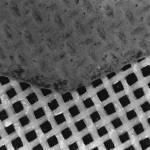
There are other specialty papers but frankly, the above two are the staples of the industry. These papers often have names like Transal, SuperTrans, etc.
The Screen
Because the ink film splits when the transfer is applied, it is important to lay down a thick deposit of ink. This can be accomplished by using a coarse mesh with a thick stencil system. The recommended screen mesh is 74T to 86T monofilament for solid color prints and 94 to 140 for more detailed prints. Any finer than this and you will not lay enough ink down. This article is geared towards basic designs and does not cover doing four-color process transfers which use higher mesh counts and often has a clear overprint as the last color printed.
The stencil should be as thick as possible. Capillary direct film is the best for sharp edge definition and thick stencil. Use at least a 40 micron film or better yet go up to a 70 or 80 (figure 6). You can see from Figure 7 that it make a very sharp edged stencil unlike the
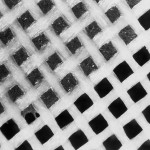
more ragged edge you get with direct emulsion in Figure 8. You can use direct emulsion but for best results you need to build up the stencil thickness with multiple coats and a wet on dry coating technique (coat a screen, let it dry, coat it again, let it dry, coat it again).
The screen needs to be exposed as a mirror image (wrong reading). If you are trying to hold fine lines you need to flip your images in the computer so they are mirror image before you print them out. Your films need to be WRONG READING image side UP.
The Artwork
Artwork for hot-splits should not have a lot of heavy color trapping where you have color under a black outline. The black outline will split when transferred (like the rest of the colors) and will lose it's opacity. You may see under-colors showing through the black. If possible keep the art a little lose to allow for paper shrinkage. For small prints with a lot of detail try backing up the entire image with a solid layer of white or clear.

Printing
Printing hot-peels is similar to direct screen printing except you print only one color at a time. They can be printed on your regular screen printing press using spray adhesive to hold the paper in place (figure 9), but are easier to print if you make a special vacuum table to hold the paper in place. There are plans for an inexpensive vacuum table in the book How To Print T-Shirts for Fun and Profit. This can be a separate printer (figure 10) or a simple attachment for your T-shirt press (figure 11).
Larger shops use semi-automatic flatbed screen printing presses and the major transfer houses use cylinder presses generally made by a company called Sakuari.
If you are doing multi-color transfers, a plexiglass vacuum table is ideal because you can light it from underneath to see how to register your additional colors.

You should print off-contact and use a medium squeegee with a sharp edge. Try to give the print only one good stroke to maintain the sharpness to the print.
The printing color sequence will be just the opposite of direct printing. You will print the outline color (usually black) first. Of course you can print color-on-color using transparent inks to achieve secondary colors. As mentioned earlier, you will print and cure all of the first color before printing all of the second, etc.
For multi-color transfers you can use a standard 3-point registration tab system for registering the paper in the exact same position for every print. This can be as simple as small strips of card stock taped in place. The paper is loaded against these “stops” so each sheet has the image in the same exact place (figure 12).
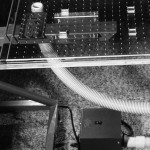
Curing
This is very important! Heat transfers are only partially cured when they are made. This means you get them just past the wet stage at around 250 degrees Fahrenheit. They are only fully cured when they are applied to the garment. If you fully cure them when you make them, they will not re-melt properly when they are applied.
To cure them you will need a standard plastisol curing oven or a flash curing unit (figure 13). You can also get very creative and use your heat transfer press to cure the prints. Simply use a clamp to hold the press partially open and slip the paper with the wet print under it for a few seconds (figure 14).
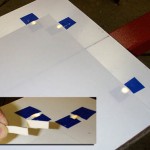
There is also a danger of UNDERCURING hot-peel transfers. The ink will partially cure or gel at around 190 degrees Farenheit. Unfortunately the transfer may appear to be "dry" or cured when in reality there may be excess plastisizer that hasn't gelled. This plastisizer may migrate out of the ink and into the paper – throwing the ink out of balance. Your transfer will not work properly now.
The way to tell if they are undercured is to put them through your oven (or under the heater) and find out how long it takes to just get them past being wet to the touch. In the case of a conveyor dryer it could be a short 10 second time in the tunnel. Under a flash curing unit or heat press they can undercure in 5 to 10 seconds.
When a transfer is undercured it will be dry to the touch (it may be tacky when it is hot). The printed paper can be stacked as they are cured.

Application
When you apply a hot-split, you should set your heat press at 375 to 400 degrees F, with heavy pressure (figure 15). Apply the transfer for 10 seconds and when you open the press – immediately reach in and pull the paper off the ink in one smooth motion. The transfer will feel like a screen print! See figure 1 at the top of this article. If you let the paper cool before you peel it the transfer will have a rubbery feel – a cold peel.
A cold peel is applied for 10 to 15 seconds with the press at 335 to 350 degrees F, with heavy pressure. After you open the press, use a rag, eraser or just a blank shirt to cool the paper. Peel the paper after about 20 seconds. All the ink stays on the shirt with a cold peel (figure 2 at top of article).
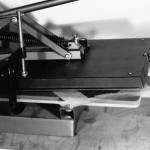
If you wait too long, simply re-heat the transfer and pull the paper hot. If the transfer does not want to pull cleanly then the press may be too cool. When in doubt you should be almost to 400 degrees F for a hot-peel and 350 degrees for a cold peel.
To Powder or Not
Back in the day… I digress… someone "invented" putting a ground up hot melt glue on the back of transfers to help them stick better. Some people suggest powdering all transfers. NOT! The power is available in two different "grades" – fine and sugar like. It helps transfers stick better to items that don't stretch too much and to baseball caps. It does not stretch well when it is cured into the ink and can cause more cracking on regular T-Shirts.

To apply the powder simply print a transfer as normal and while it is still wet, slide the paper through a mound of it and shake off the excess (figure 16). Run the transfer through the dryer. If the design is multi-color use the fine powder and apply it after you print the last color and before you cure it. If you are doing one color images use the course powder. You might find you need to turn down your head press temperature to 325 degrees F with less pressure.
Resources
If you like this topic I produced a short little video called Screen Printing Heat Transfers. It is available from the T-Biz Store and only sells for $39.95. The book How To Print T-Shirts for Fun and Profit has a complete chapter on heat transfer making and is also available from this website.
Summary
That's it in a nutshell. The important points are to print hot- or cold-peel plastisol, through a coarse mesh screen, onto heat transfer release paper, under-cure the ink. That doesn't sound too hard, does it? Give it a try! Good luck!