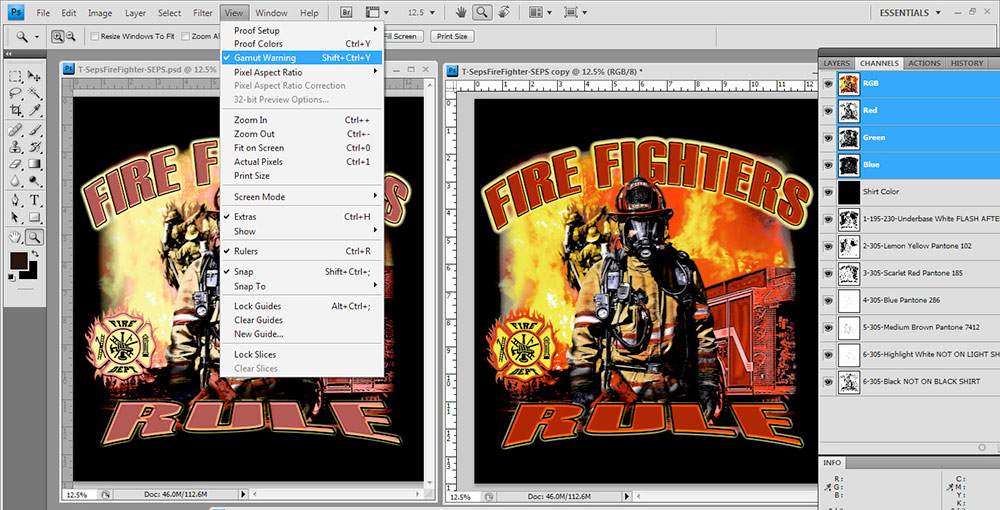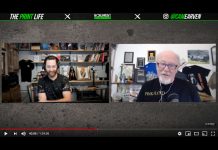Starting with Photoshop CS4, I noticed that often on jobs that were color separated as a typical “channel separation” that they would not display with “dot gain” applied based on my 30% dot gain settings in the Color Settings window. This is important because if a set of color separations does not display on the monitor as bright as they will print then users will tweak them to make them brighter – when in fact it is just the display that is dull.
In researching this problem – that I thought Adobe fixed in CS6 and CC – I found it has to do with some of the under-the-hood setting of how they render graphics for speed.
Note: they seem to have fixed this finally in CC 2017.
The older quick work around was to turn on Gamut Warning in the View menu when displaying a separated job. But, that was just a band-aid. I found that you can actually fix the problem by changing a couple of settings in the Photoshop Preferences menu.
I wrote a detailed article on this at my Color Separations website. Read the entire article HERE.